How to become an SMS reseller/ Bulk SMS
Using Ozeki Message Server, you can start a business. You can set up an IP SMS connection with a GSM operator and sell SMS services to 3rd party content providers. This can be done using premium rate and normal rate SMS messages as well. This case study illustrates how this can be done.
As a first step, please take a look at the following network diagram:
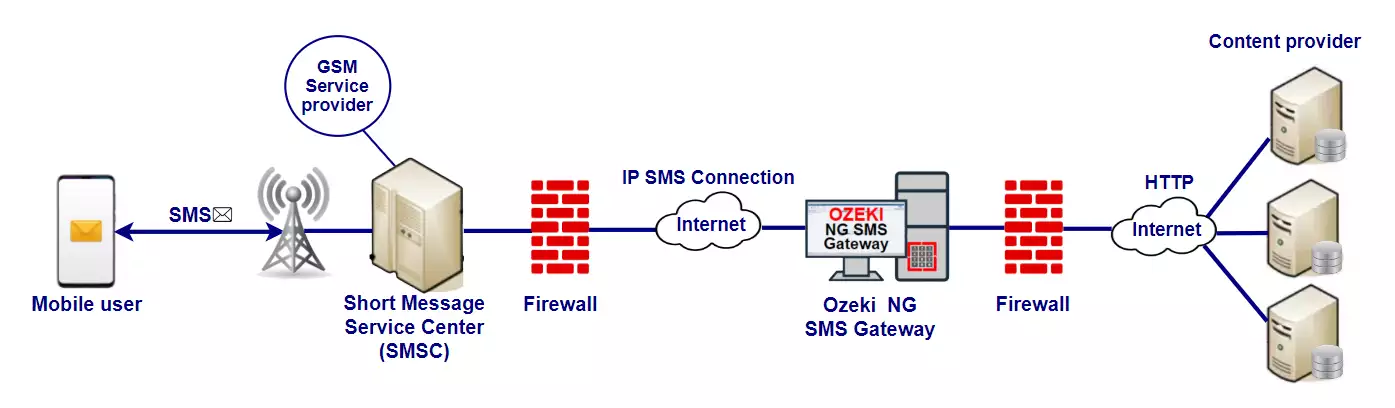
On this diagram you can see, that you need to set up an IP SMS connection with a GSM service provider. You can use any connection protocol (UCP, SMPP, CIMD2). This IP SMS connection will be used to send and receive the SMS messages.
Step 1 - Set up an IP SMS Connection to your GSM service provider
When you set up an IPSMS connection, you sign a contract with your GSM service provider, who will give you access to it's SMSC. It will tell you which protocol you should use and will give you the login name and the password for the service. If you have this information, you should install and configure the appropriate IP SMS driver in Ozeki Message Server. You can read more about the IP SMS driver installation on the following page:
IP SMS driver installation page.
Step 2 - Add content providers to the system
If you have a working IP SMS connection, you can start to provide a service. The service you can provide is an HTTP SMS service. This means, that your Ozeki Message Server will act as an HTTP Client and will pass incoming messages to the webservers operated by the content providers. The content providers can develop SMS applications the same way they can develop web based applications. They can use PHP on Linux or ASP on Windows or JSP on any platform to create a simple SMS service (Figure 2).

For example a content provider can create an SMS quiz game application using PHP. The source code for such an application can be found on this page: PHP SMS Service example - a simple quiz game. This application will run as a webservice on the web server of the content provider. The application will receive SMS messages in the form of HTTP Client requests (similar to a webpage download by Internet Explorer), and will generate a response SMS to each request, by creating the content that is sent back to Ozeki Message Server in the HTTP response. A standalone HTTP request will be generated for each incoming message.
To add a content provider to the system, an HTTP Client plugin needs to be installed. In this plugin the URL that is pointing to the PHP Script of the content provider needs to be configured. The installation of the HTTP client plugin is described on the following page: HTTP client plugin installation page. If you wish to add a second content provider, you need to install a second instance of the HTTP plugin and configure the URL of the script created by the second content provider. (Do not worry about installing a large number of instances of the HTTP client plugin. It's code is implemented in a dll, and only loaded once.)
Step 3 - Set up message routing
If you have two or more content providers set up, you need to handle an issue, related to IP SMS connectivity:
Most IP SMS connections will have a single telephone number. This number will be used as the sender address of all your outgoing SMS messages (Figure 3) and will be used as the recepient phone number for incoming messages.
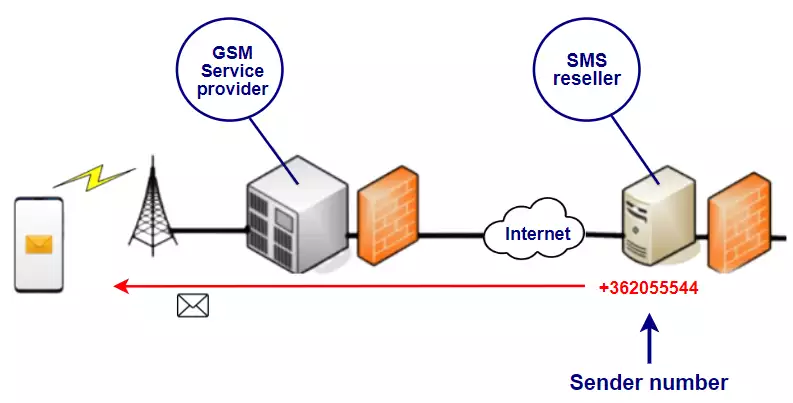
One of the main problems for SMS resellers is to identify where incoming messages should be forwarded to? If there are several content providers, a decision should be made, to whom the message should be forwarded to. This decision can be based on the first word of the message, which can be called the "keyword".

Keyword based routing works the following way: When an incoming message comes in, the first word of the message is matched against a list of keywords stored in the system. If a match is found, the message is routed to the content provider, who owns the keyword. This way only the application created by the appropriate content provider will receive the message and it is the only one, that can generate a response (Figure 5).

Keyword based message routing, can be configured in Ozeki Message Server 6 with the help of user accounts. When a plugin is installed a new user account is created for the plugin. Each plugin has it's own user account, and each user account can have several keywords configured. To specify which keyword belongs to which account open the user property page in the server manager application.
Note: you have to restart the service manager to see the newly created users after plugin installation!!! On the configuration form, you can specify an operator name as well if you have more then one IP SMS connections (Figure 6).

Once the keywords have been configured, all that is left is to activate the message routing on the Server preferences form (Figure 7). After this features is activated, all that is left, is to operate the service.

