Configuring the application for UCP
OZEKI SMS supports the UCP/EMI (Universal Computer Protocol/External Machine Interface) protocol, to connect to an SMSC over the Internet or other private TCP/IP network. Some mobile operators provide UCP connections for higher volumes of SMS traffic. In order to configure this connection you must perform the following steps:
After installation select the Preferences... from the Server menu.
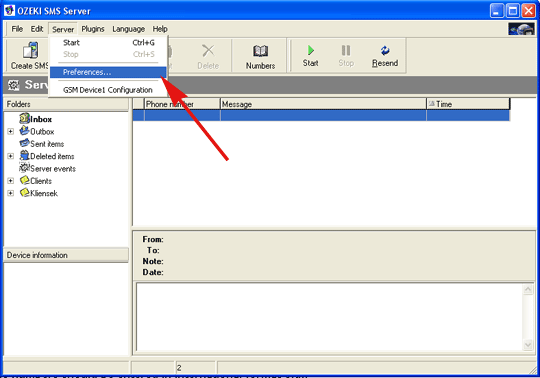
When this menu item is selected, the
Server Options form opens. Select the
GSM
Device1 in the
Installed GSM phones box and click on the
Uninstall button.

When you uninstalled the GSM device successfully you can start to install the UCP connection.

Select the
UCP
connection to the SMSC from the
GSM Device for SMS
messaging combobox and press
Intall button. In the Installed GSM phones box will appear the
UCP1.After installing the UCP driver click on the
Configure button to start the configuration.

On the configuration screen you should provide the neccessary login information to connect to the server.
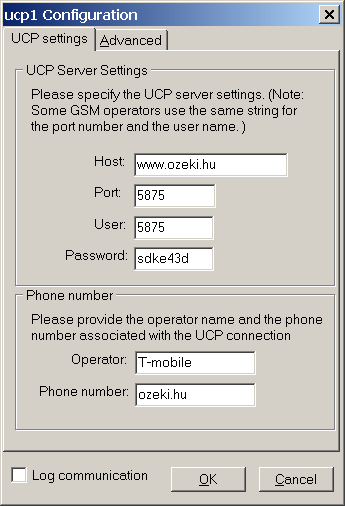
Testing the connection
After finishing these settings close the preferences form by clicking on
OK and start the SMS sending and receiving service by clicking on the "
Start " button on the main screen of the application.
If you select the
Server Events folder on the left, you can see the startup message of the server. This message should be: "SERVER_STARTUP ok"


Sending your first SMS
Once the application is installed and configured properly, you can send an SMS by clicking on the Create SMS icon. This brings up the SMS composer, where you can specify the phone numbers and the message text. Make sure you specify the phones numbers
in international format. e.g.: +36209937723. When the message is written, you can send it by clicking on the
Send
button.
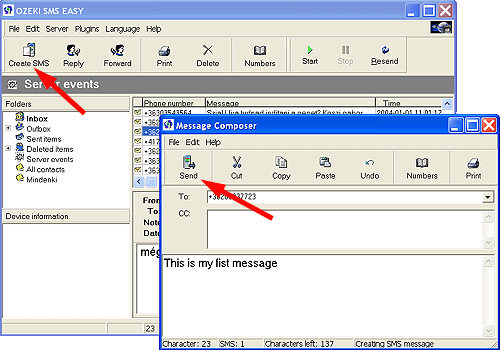
Once you installed the server, you can configure plugins or you can start developing applications. Good luck!
Related
topics:
Configuring SQL
support
Related
topics:
Configuring more than one
device
