How to connect Ozeki Phone System to Ozeki VoIP GSM Gateway through SMPP connection
If you have an Ozeki Phone System installed on a virtual machine or in a cloud system, and you cannot connect a GSM gateway to that PC phisically via serial or USB cable, you will need to choose an IP connection, such as SMPP, UCP or HTTP connection. Ozeki VoIP GSM Gateway helps you to use your own SIM cards for sending SMS messages. In this guide you can read about how to connect Ozeki Phone System to Ozeki VoIP GSM Gateway through SMPP connection.
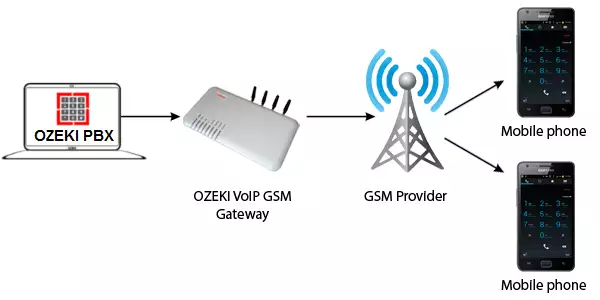
After you have enabled the SMPP SMSC function of the Ozeki VoIP GSM Gateway, you need to add a new SMPP outside line connection in your Ozeki Phone System to connect to it. First, select the 'Add' button in the 'Outside lines' section on the 'Home' page (Figure 2).
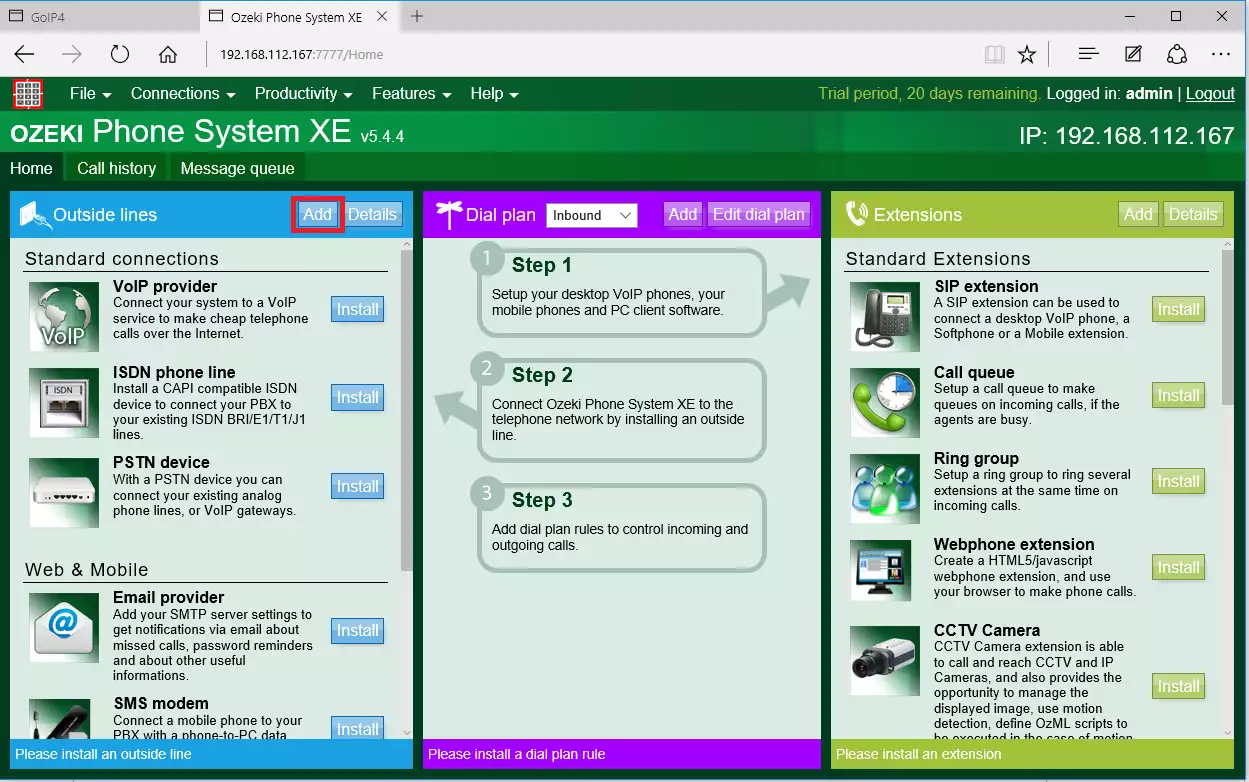
Click on the 'Install' button next to the 'SMPP connection' (Figure 3).

Here you need to provide the SMPP account details that you gave in the configuration site of the Ozeki VoIP GSM Gateway (Figure 4).
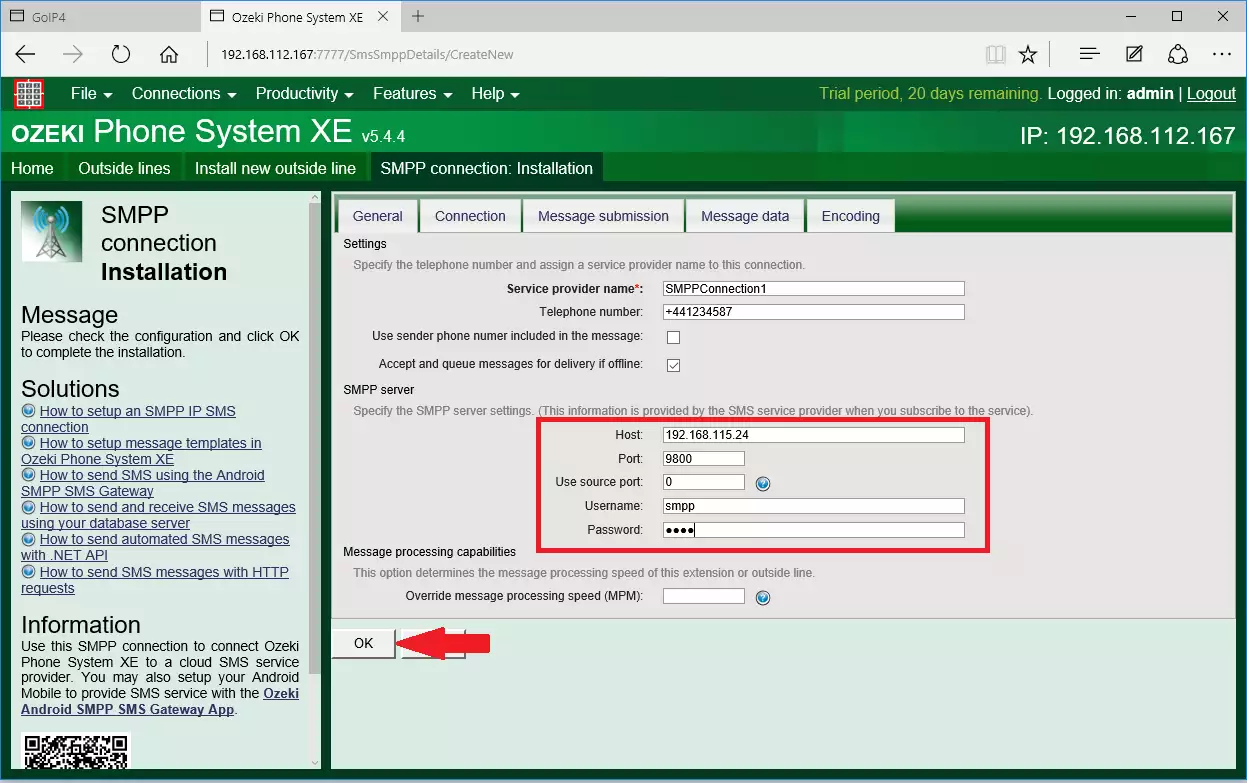
You can verify the connection status under the 'Log' menu, and you can send a test SMS under the 'Compose' menu (Figure 5).

