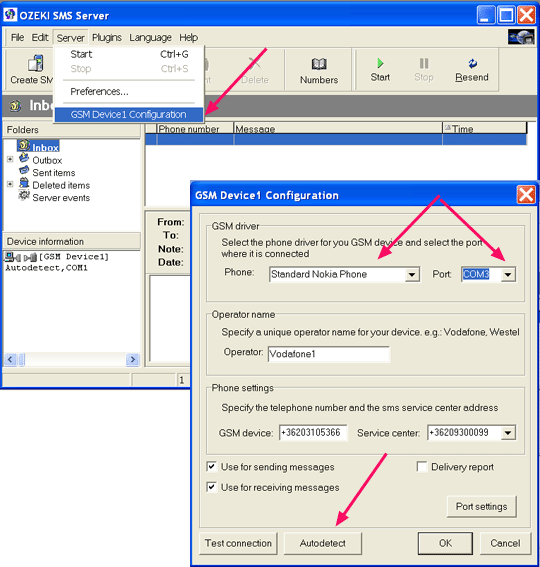Bluetooth connections
Beside the popular serial port cable-connection, the majority of the mobilphones were supplied by Bluetooth, or infra-red port. The Bluetooth is a communicatons standard without cable, which makes possible to connect the mobilphone, PC and other devices with each other in the short run.
At the moment, the maximal range of the Bluetooth is 10 m and the speed of the data transfer is the 721 Kbit/sec. The manufacturing handle softwares were produced for Windows, but today we did not have to give up the direct connection of mobilphone and PC (Figure 1).

In order to connect to the mobilphone, we have to do the following:
Place the Bluetooth device on the USB port (Figure 2).
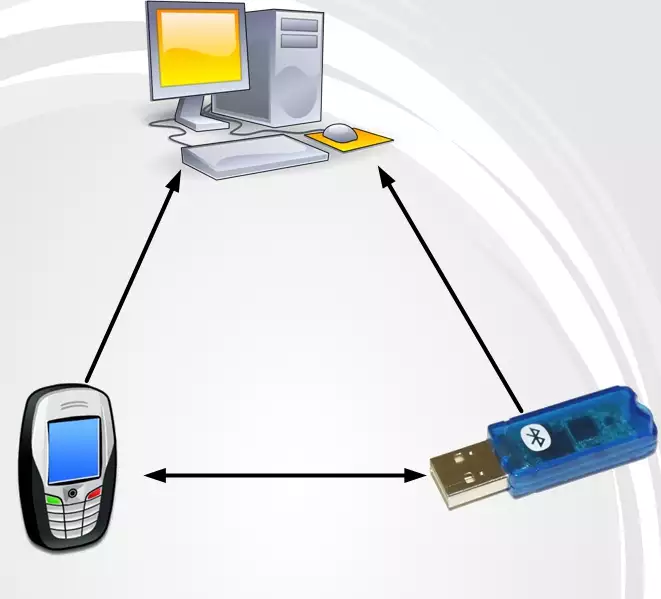
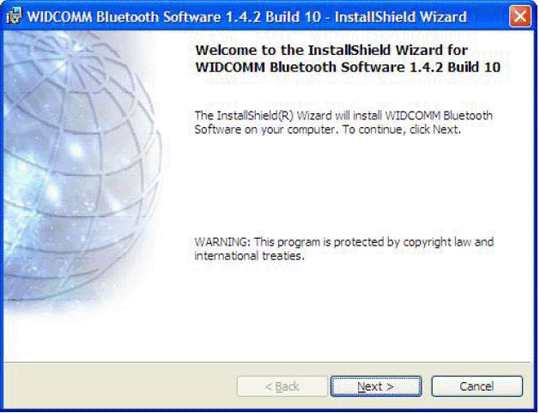
When the 'Licence Agreement' appears tap I accept the terms in license agreement.(Figure 4).
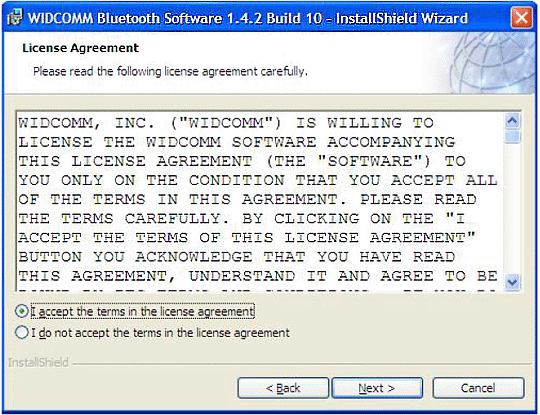
The 'Destination folder' appears and it shows the default path. We click on the Next button (Figure 5 ).
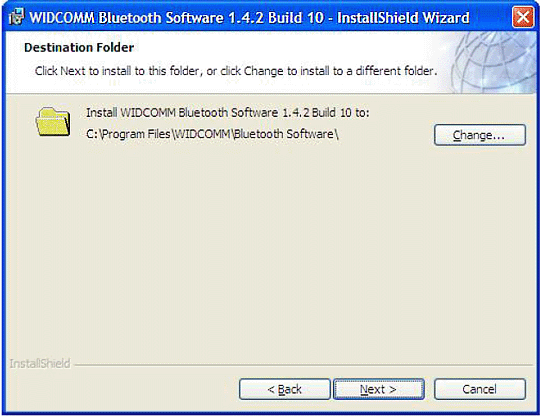
The 'Ready to install the program' window appears. We tap the Next button (Figure 6 ).
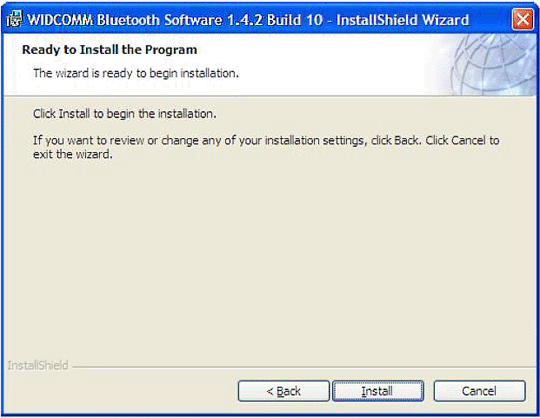
The next window shows the procedure of the software installing.(Figure 7 )
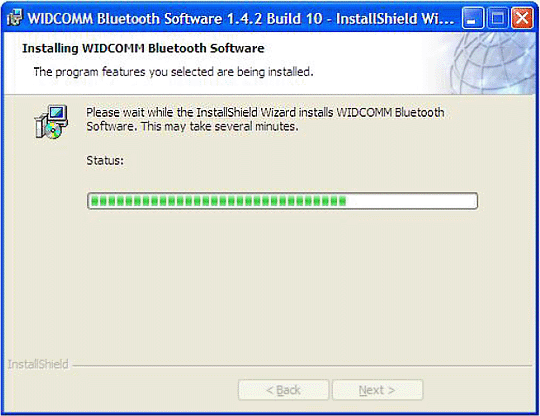
We tap the OK button in the 'Driver Signature Notice' (Figure 8 ).
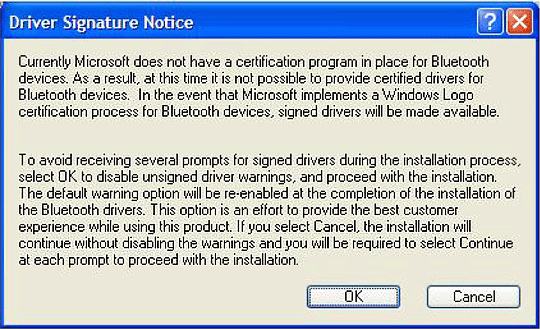
When we finished the installation the bottom of the link appears the signal of the Bluetooth (Figure 9 ).


Start the installed Bluetooth Setup Wizard connection and we are going to initiate pairing the mobilphone with the Bluetooth in order to identify each other (Figure 11 ).
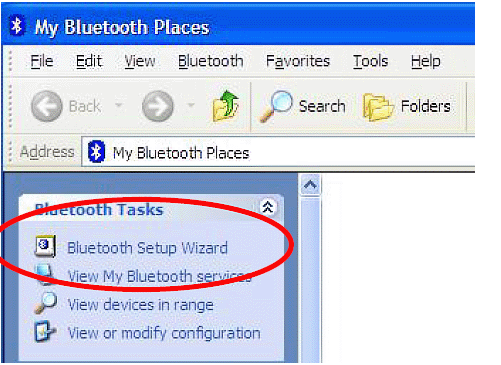
- Before using the Wizard program you have to put your device in discoverable status.
- The procedure starts with low-frequency signal, which is detected by Bluetooth card.
- Search for Bluetooth device.
- In the Bluetooth Setup window we tap the following button: 'I want to find a specific Bluetooth device and configure how this computer will use its services (Figure 12).
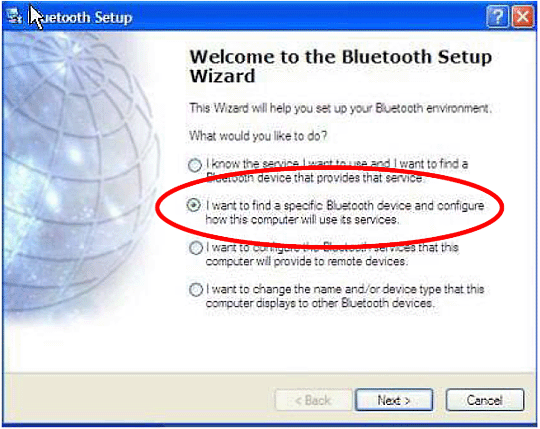
You have to choose that drive, which is suitable for you. In our case, we select
the mobilphone Nokia 6310
You have to give a PIN code and we tap the
Initiate Pairing button (Figure13).
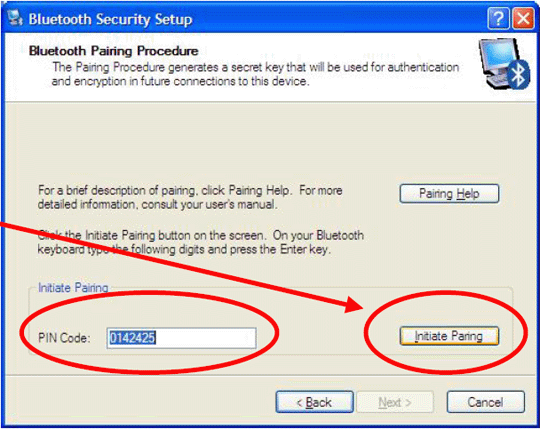
- Our telephone informes us about process of pairing
- We fill in the PIN code in the phone
- Configure that service, which you would like to use.
- Select the Port 1. (This is the virtual serial port connection.)--->Configure
- If the connection did not operate on the Port 1, we would try to select the Port 10.
- Click on the Serial port link button.
- If we configured the program properly, the phone should receive the configuration.
- Install the SMS Server.
- You click on the Server/GSM Device 1 Configuration. In this window you have to configure the port to 10, and it is started by Autodetect. If the connection is not operating on the configured Port, you try as long as the connection will be successful (Figure14).