How to use port numbers in SMS messages
(This feature is only available after v6.2.3.8)
Ozeki Message Server 6 enables you to use application port numbers when you send SMS messages to certain applications sitting on mobile phones. You can specify source port numbers and destination port numbers when you create a message.
To use a source port number you must specify the sender telephone number and you must append the port number in decimal format to it using a colon.
Example: +36205222245:4444
To use a destination port numbers you must specify the sender telephone number and you must append the port number in decimal format to it using a colon.
Example: +36203105366:12457
Note that you can use this format on the user interface and in any plugin, such as the SQL or file plugin.
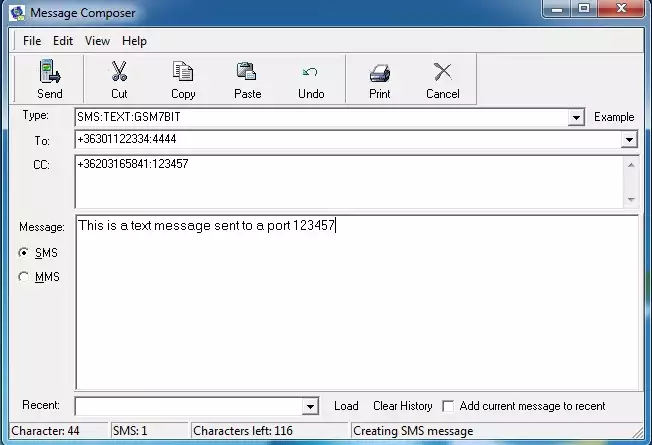

 Sign in
Sign in