Send SMS from command line
The following tool makes it possible to send SMS messages from a windows command prompt using the Ozeki Message Server.
Download: sendsms.exe
Usage:
sendsms [-hn hostname] [-hp hostport] [-u username] [-p password] [-o operat
or] phonenumber messagetext
Flags:
-hn hostname specifies the IP address of the server, default: 127.0.0.1
-hp port specifies the HTTP port number of the server, default: 9333
-u username specifies the username, default: admin
-p password specifies the password, default: abc123
-o operator send a message using this operator
Parameters:
phonenumber the recepient phone number in international format
messagetext the content of the SMS message
Example:
sendsms.exe "+36203105366" "Hello world"
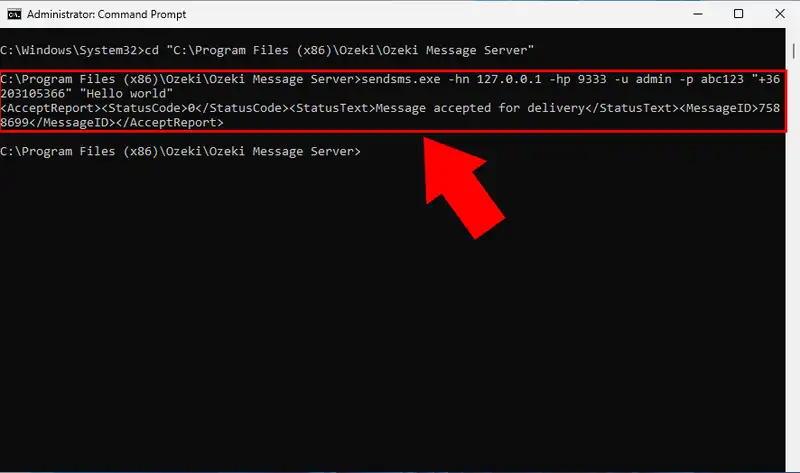
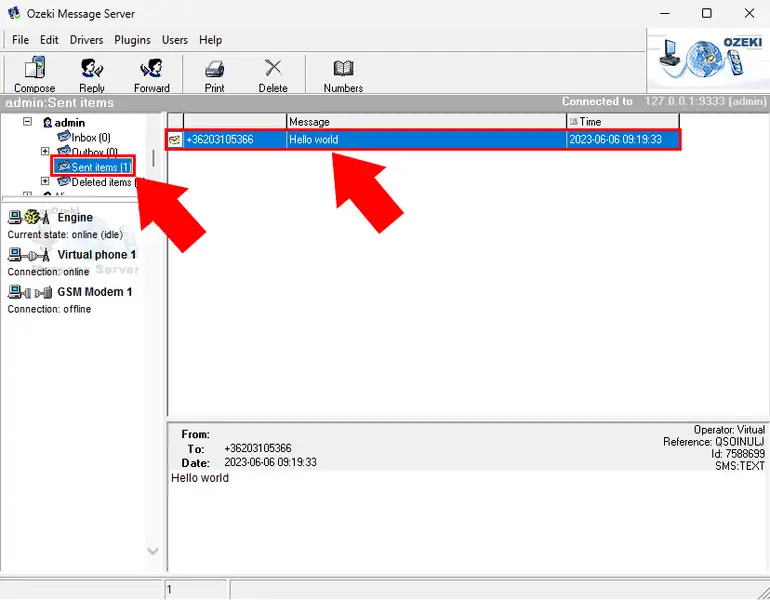
More information
- Send SMS from command line
- Server Monitor
- Server Manager
- Ozeki SMS server client
- Google Chrome
- Outlook SMS Client
- Excel Client

 Sign in
Sign in